Care Built on Our Community from People You Know & Trust · Find a Location · Our Doctors · Walk-In Care · MyCare Patient Portal · SMH Peru And Spring Valley Will Be Medical Records Request · Employment · Bill Pay · Contact
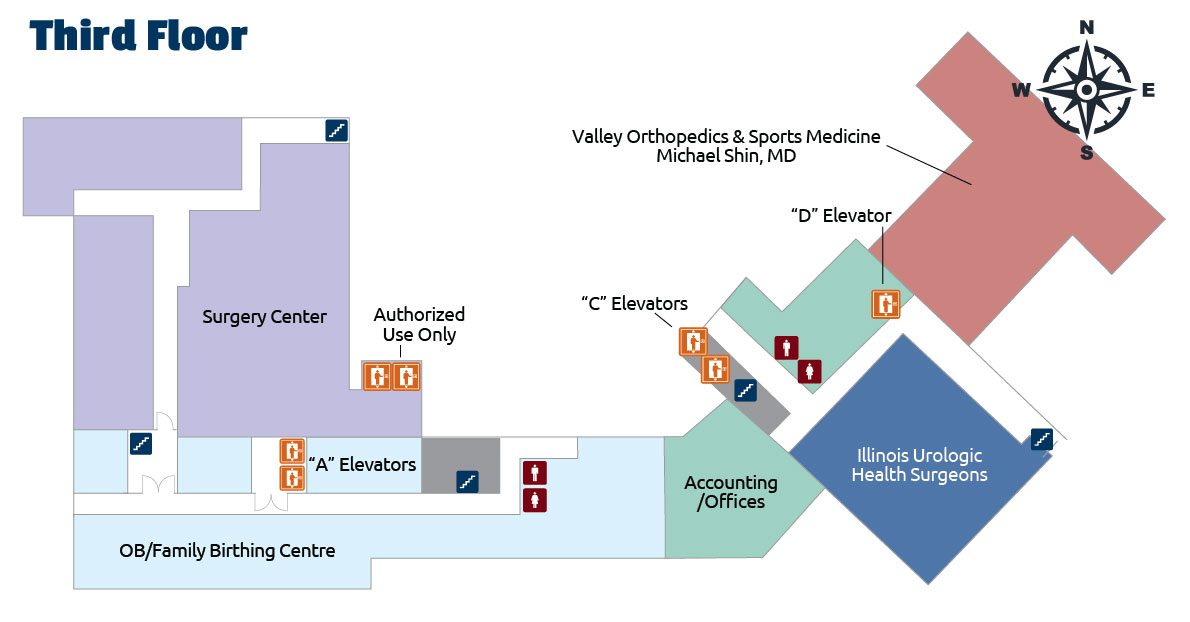
Are you looking for a convenient and secure way to manage your health information? St. Margaret’s Health offers a patient portal that allows you to access your medical records, view test results, and communicate with your healthcare providers online.
Benefits of Using the Patient Portal
- Access your medical records anytime, anywhere: View your health history, including past appointments, diagnoses, medications, and allergies.
- View test results: Receive electronic notifications when your lab or imaging results are available.
- Communicate with your healthcare providers: Send secure messages to your doctors, nurses, and other healthcare team members.
- Request prescription refills: Easily request refills for your medications online.
- Pay your bills: View and pay your medical bills securely online.
- Manage your appointments: Schedule, cancel, or reschedule appointments online.
- Access educational resources: Find helpful information on health conditions, treatments, and medications.
How to Register for the Patient Portal
To register for the St. Margaret’s patient portal, follow these steps:
- Visit the St. Margaret’s website: https://aboutsmh.org/
- Click on “Patient Portal” in the top menu bar.
- Click on the “Sign Up” button.
- Enter your personal information, including your name, date of birth, and medical record number.
- Create a username and password.
- Click on the “Create Account” button.
Once you have registered, you can log in to the patient portal using your username and password.
How to Use the Patient Portal
Once you are logged in to the patient portal, you can access a variety of features and services.
- Medical Records: View your health history, including past appointments, diagnoses, medications, and allergies.
- Test Results: Receive electronic notifications when your lab or imaging results are available.
- Messages: Send secure messages to your doctors, nurses, and other healthcare team members.
- Prescriptions: Request prescription refills online.
- Billing: View and pay your medical bills securely online.
- Appointments: Schedule, cancel, or reschedule appointments online.
- Education: Find helpful information on health conditions, treatments, and medications.
Support
If you have any questions or need assistance using the patient portal, please contact St. Margaret’s Health at (815) 664-1583.
Conclusion
The St. Margaret’s patient portal is a valuable tool that allows you to manage your health information and communicate with your healthcare providers online. By using the patient portal, you can save time, stay informed about your health, and take a more active role in your healthcare.
FAQ
Is St Margarets part of OSF?
Is St Margaret’s Hospital in Spring Valley closing?
What is the Stony Brook patient portal?
Read More :
https://aboutsmh.org/medical-records-request/
